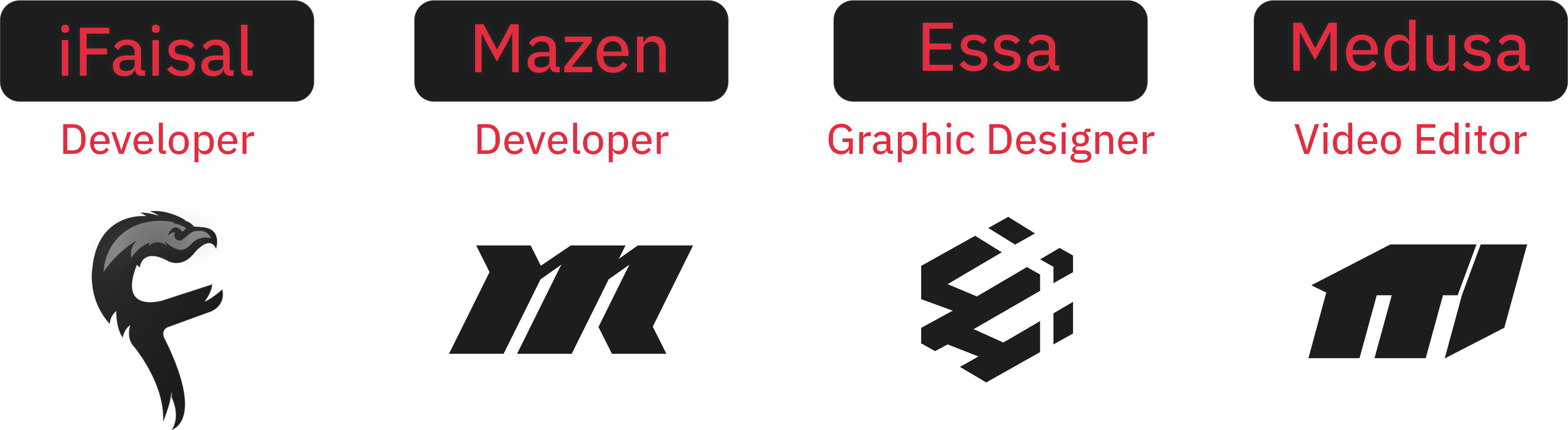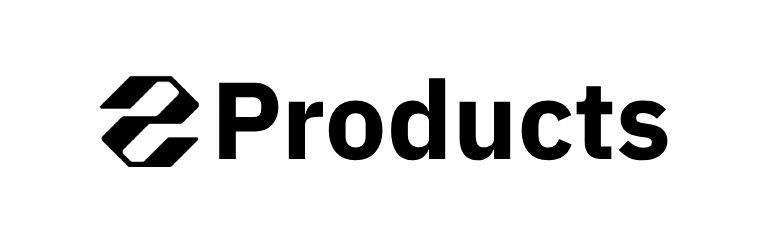Dispatch Script
This script is designed specifically for police and ambulance units. It features a detailed control panel and a unit list to display all units and their information. The script includes an advanced system for managing reports, cctv cameras, radar, flag vehicles, chat, settings, and many other features to enhance operational management and ease of use.
Unit List:
- Home Page: Displays all connected units and their information (callsign, name, rank, radio, location). Each role is shown separately (e.g., Police, Sheriff). You can rearrange the order of units or sectors, and you can also integrate the report panel directly into the unit list.
- Chat: Provides an instant communication channel for police and ambulance units, each in their own separate chat. It supports sending images links and includes alerts for unread messages.
-
Profile: Allows you to manage your service status (on duty, off duty, busy, dispatch mode) and customize your callsign. It also includes settings for reports, such as showing or hiding them, mute alerts, or separating and integrating them with the unit list.
- Settings: Offers extensive customization options for the user interface, such as adjusting transparency, enabling performance mode, and configuring notifications. It also includes options to filter units by status and control the display of information, like hiding rank or location button. Additionally, it supports automatic storage of alerts and logs. You can also disable messages and sounds or reset all settings to default.
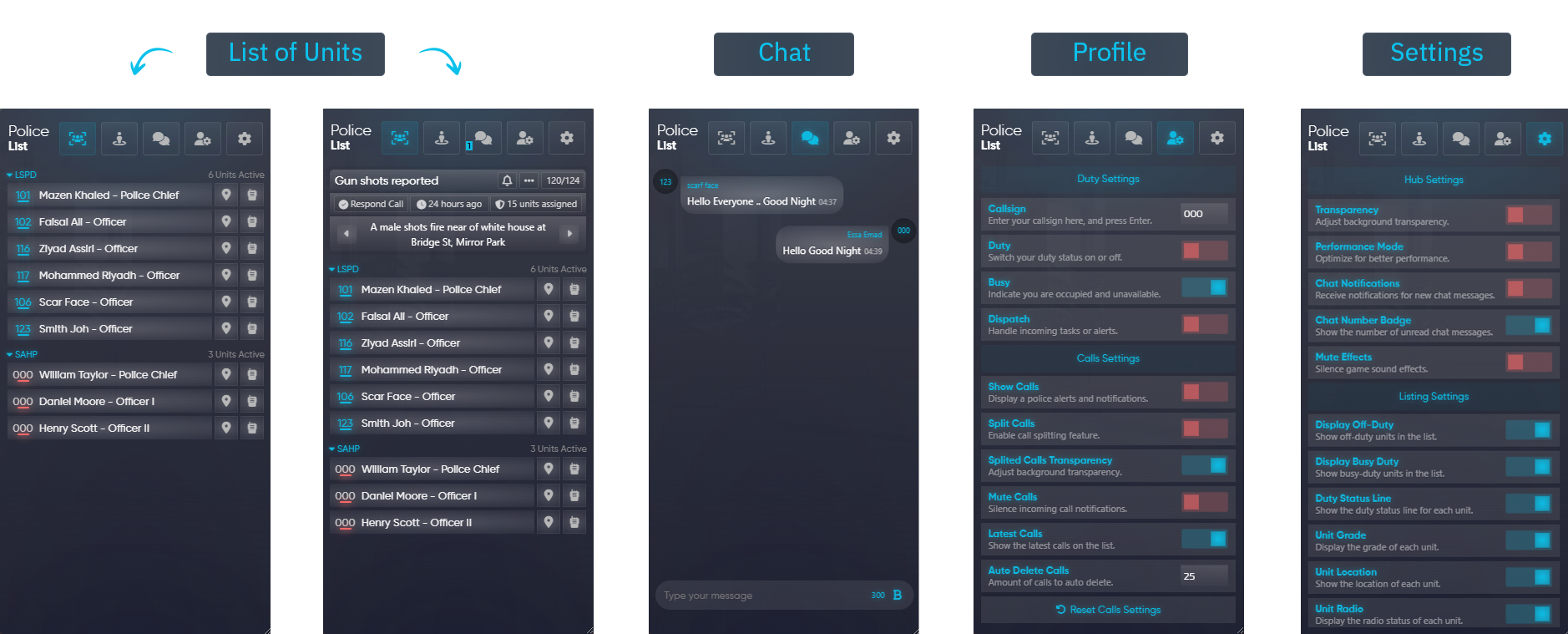
Dashboard:
- Home Page: Displays active reports and active units, with options such as sending messages, adding notes (for dispatch), setting locations, and monitoring body cameras.
- Map: Displays the real-time location of all on duty units, cctv cameras, and active reports, with options to show and hide. You can place waypoints on any point on the map.
- Cameras: The map provides access to an extensive network of CCTV cameras spread across the city, with advanced features including night vision for improved visibility in the dark, thermal vision to detect objects based on heat, and zoom functionality for detailed views. The cameras also include an integrated radar to detect vehicle license plates and check their records for any suspicious activity. Additionally, the "Body Cam" system allows the center to monitor events live from field units equipped with cameras, with options to capture images, record videos, and label and store them as either public or private for evidence retention or event documentation.
- Archive: Provides access to stored videos and images from cameras, organized into "Private Captuers" and "Public Videos," with categorization based on save date and labels. It also offers options to copy links or share captures, as well as the ability to search based on clip details.
- BOLO: To maximize vehicle tracking using radar, you can add a vehicle to the system by its license plate number. You can specify the reason for tracking and set the vehicle's priority (high or normal). The list also allows you to search the records for any nearby vehicles or search directly by license plate number.
- Logs: A dedicated list for operational logs, including vehicle checks and other activities related to cameras and dispatch operations.
- Additional features :
- Full-Screen Mode: Allows you to expand the display to full screen for a more detailed view.
- Note Sharing: Enables sharing notes between dispatches, especially when changing the dispatch.
- Notification List: For receiving personal messages or sharing detils from other units.
Dispatch Alerts:
- How Does Dispatch Work ?
- If there is one or more dispatchers, alerts are sent only to them without notifying other units. This happens as long as the dispatch are on duty and the "Busy" status is not active. The dispatch then chooses the suitable units to assign to the alert and sends it to them individually.
- If no dispatcher is on duty, alerts are automatically sent to all available units on duty.
- Assigning the Alert to Units: When the unit receives the alert as a dispatch, they can click the "pen" icon to select the units they want to involve in the alert. The units are automatically arranged based on their proximity to the alert's location.
- Responding to the Alert: After receiving the alert, it can be accepted by pressing the G key. The alert's location is automatically marked on the map. Additionally, the number of units responding to the alert is updated and shown to other units assigned to the same alert.
- Automatic Alert Deletion: Alerts are automatically deleted every 10 minutes by default. You can adjust the time interval for automatic deletion from the profile page, setting it anywhere between 1 and 30 minutes
- Alert Settings: From the profile page, you can customize various alert settings, such as muting sounds, split or merging the alert box with the list, setting the time for automatic deletion, and disabling alerts to hide them completely.
- Responding to 911 Alerts: There is a special option to respond to emergency alerts such as 911 and 997.
Other Features
- There is an additional script (l2s-dispatch_blips) that you get for free when you purchase the main script. It includes code to link units on the original game map and offers many interactive features and other options.
- You can easily add more languages or modify the terminology.
- You can add more hubs or sectors e.g(EMS:[doctor, ambulance] , Police: [police, sheriff] ) and everyhub .
- You can add more CCTV cameras and customize options for each camera (radar, vision modes, rotation, color, icon).
- There are multiple ways to upload images and videos; you can choose the method that works best for you (discord , fivemanage , fivemerr).
- You can customize pages based on the sector, such as disabling CCTV cameras and BOLO for ambulance units, etc.
- You can add more police alerts, calling commands, or customize default reports such as "shots fired."
- You can control default commands or keybinds.
- You cannot track or monitor units that are marked as off-duty (customizable option).
- The script resmon excellently compared to the amount of operations, and you can reduce server load by increasing the information update interval from script settings.
And more can be explored through Documentation
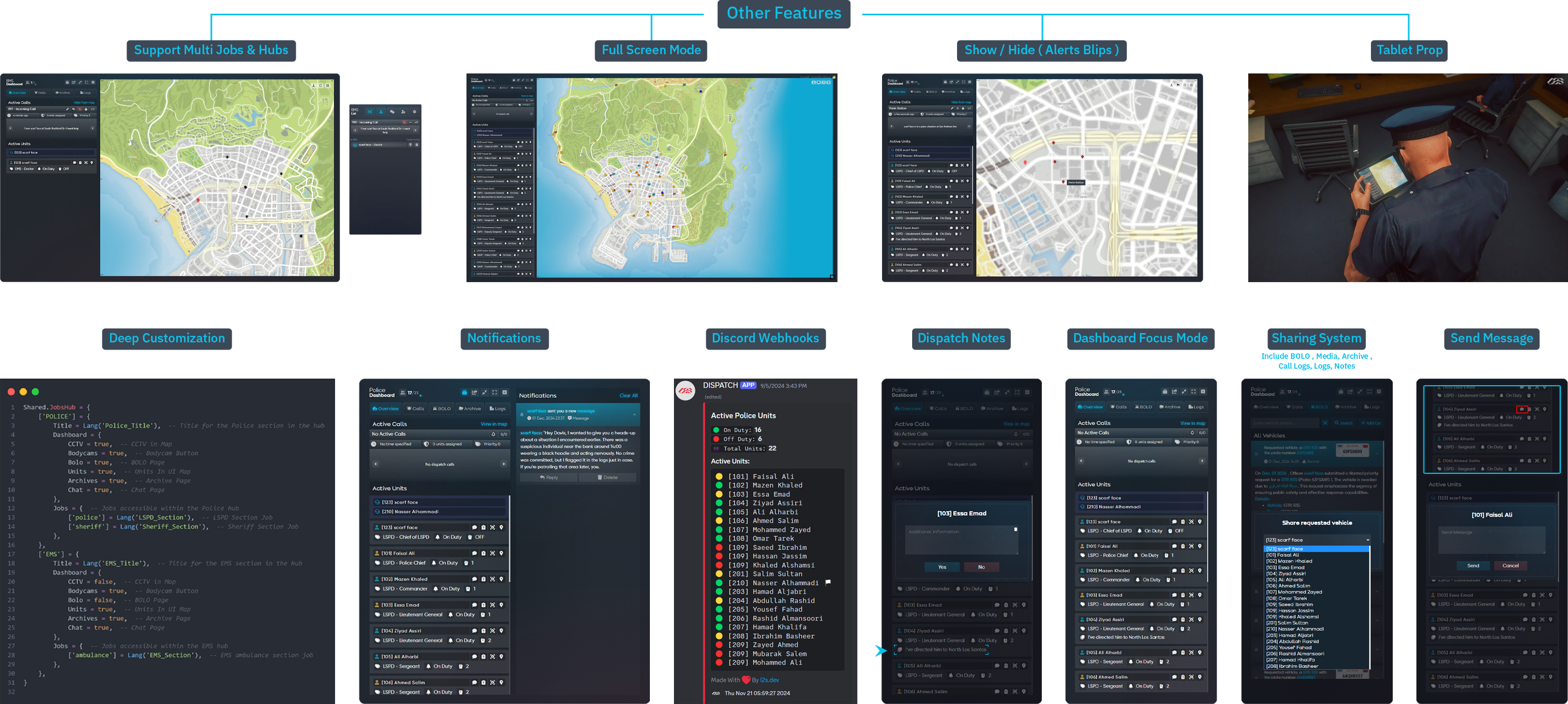
Default Commands:
| Command | Description |
| List | Open Small Job List |
| Dash | Open Large Dashboard |
| Panic | Panic button, to request help from available units |
| 911 | Request help from police units |
| 911a | Request anonymous help from police units |
| 997 | Request help from ambulance units |
Default Keybinds:
| Button | Description |
| Show the mouse to control menus | |
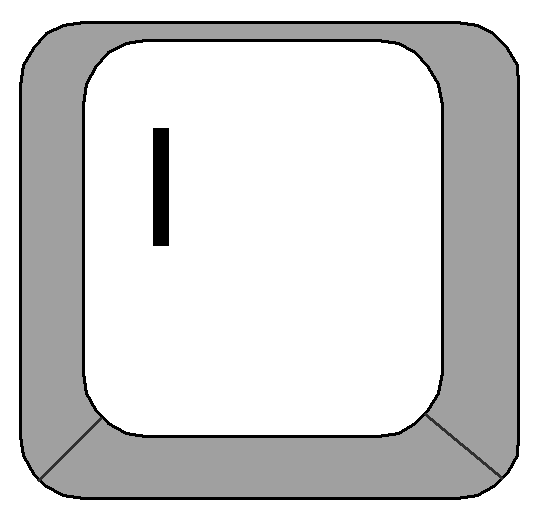
| Open large Dashboard |
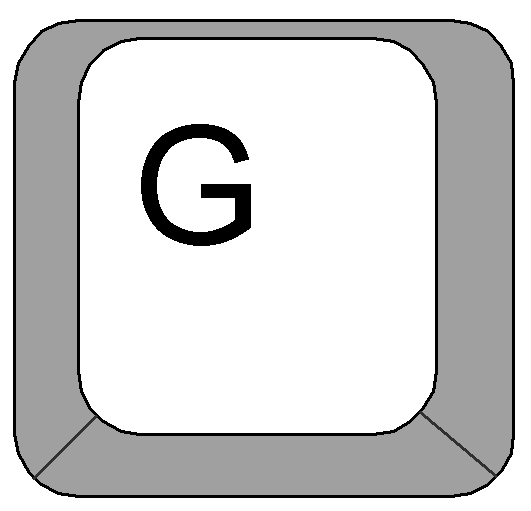
| Respond the report and set waypoint |
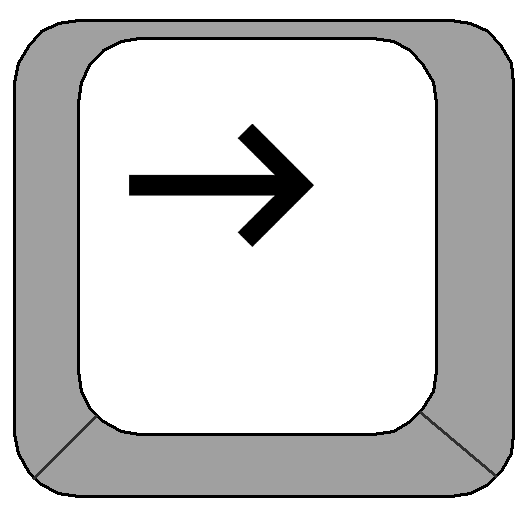 | View the Next Call |
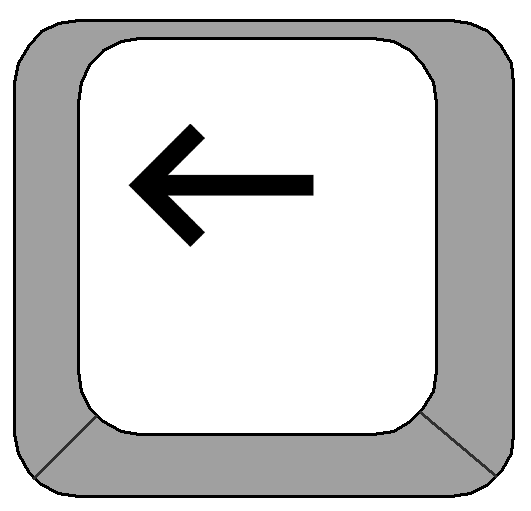 | View the previous Call |
| All Keybinds are customizable from GTA Setting |
Preview
Development Team